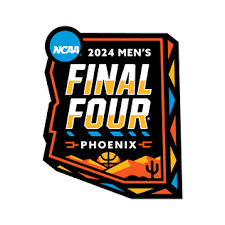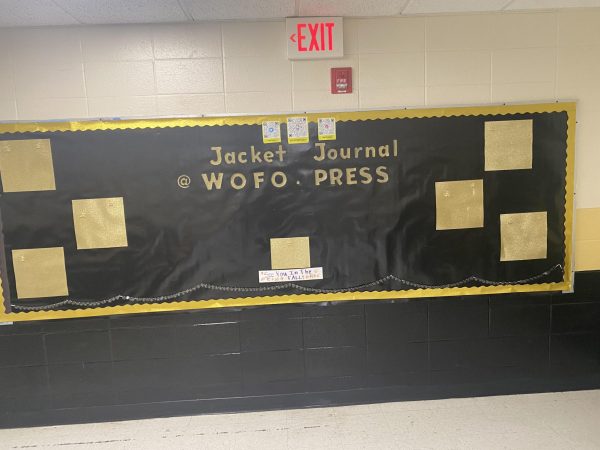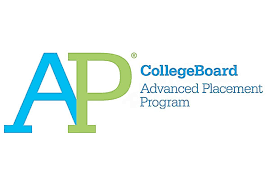Common Cyber Threats and How to Prevent Them
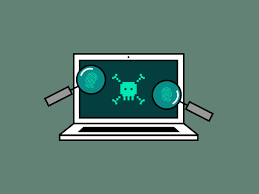
There are many different cyber threats that can put our electronic devices at risk. In this article, I will give examples of common cyber threats and provide simple ways to prevent them. Ensuring good cybersecurity is the best way to combat having to worry or deal with issues with your devices. I’ll be talking about Data spills, Denial of service, Identity theft, Malware, and Ransomware.
No technology that’s connected to the Internet is unhackable.
— Abhijit Naskar
Data Spills
What is it: Personal information can end up in the hands of unauthorized people. This can occur by accident from the person possibly sending information to the wrong person. However, it can also happen if someone were to hack and steal the personal information. This can also be known as a data breach.
How to prevent: Don’t give too much information to organizations if you don’t have to. Also, try to ensure the organization has optimal security, so your information is safer. Don’t re-use the same passwords, so if one account is breached it will be harder to breach other accounts.
Denial of Service
What is it: Also known as DDoS, which is an attempt to make an online service such as Wi-Fi unavailable by causing lots of network traffic. They can be used to get money from businesses by threatening to disconnect services from the organization.
How to prevent: There is software called CDN’s (Content Delivery Network) similar to a VPN. These provide an extra wall for hackers to go through to access your internet. If an IP address can’t be found, then the attacker can’t bypass these extra precautions. Therefore, never let the address be known to anyone unauthorized.
Identity Theft
What is it: When someone gains access to personal information for money or other benefits. They can create fake documents under your identity to get money or sign up for documents with your information. The information stolen can range from name, address, credit cards, social security number, online logins, etc.
How to prevent: You may find out if your identity has been stolen if money has been withdrawn (not by you), obtain a bad credit score all of a sudden, get random bills, and more. Keep information private from social media, ensure you don’t post pictures with information in the background. Watch where you put personal information on websites, and ensure they are trusted. Don’t use unsecure Wi-Fi without proper security. If the theft has occurred, report it to your bank and the police. Change passwords and all accounts that have been affected.
Malware
What is it: Software used to harm computers and networks. This can be used to gain access to a computer without the owner knowing. These are done used a broad, targeted attack. This software can uncover confidential information, and to download programs that were not there before.
How to prevent: Use anti-viral software and keep all software up to date. Try to back up files to protect them from being deleted. Be careful with different applications/websites, and use secure passwords. Don’t download software from third-party sites. Don’t click on online ads, and also don’t click on any links sent from unknown people via email, texts, or other conversation apps. Use spam filters.
Ransomware

What is it: Is a dangerous type of Malware that locks and encrypts files, making them no longer accessible. A ransom usually in the form of cryptocurrency is demanded to allow access to files, or stop the information from being leaked. This malware can ruin individuals and whole organizations. The information taken without a backup can be lost forever.
How to prevent: Don’t visit suspicious websites or applications. Don’t click on random links or open unauthorized emails and files. You may find out you’ve been attacked if there are random pop-up ads requesting money, or passwords needed to look at certain files. Also, paying a ransom doesn’t guarantee re-access.
Even though there are many different cyber threats, many tips to prevent them are shared among most of them. Keeping software up to date and having anti-viral software is the easiest way to prepare for possible threats. Also, being cautious when clicking on links, emails, accessing suspicious websites, and files will keep attackers from gaining access. The world today is run by electronics, which means there are people that want to take advantage of personal information online. I hope this article can ensure good cybersecurity on your devices.
Watch this video to understand malware in a simple way:
Sources: https://www.cyber.gov.au/acsc/individuals-and-families/threats
https://www.cisa.gov/topics/cybersecurity-best-practices

Phillip Royalty is a senior at WCHS, and this is his first year as a writer for the Jacket Journal. In his free time, he likes to listen to music, play...